INTERACTIVE 3D MODELS
INTERACTIVE 3D MODELS
Adobe Acrobat allowed publishing of 3D content into their software in 2005. This was critically important as this became the first time 3D vector geometry could be shared in a “platform neutral” manner, as Acrobat Reader is rather ubiquitous. Practically any 3D computer model can be published to Acrobat. Acrobat tools allow a user to manipulate the 3D model in many ways, such as spin, zoom, select, fly, measure and cross section. A user can select any view desired and save those views for later use. The flexibility to portray any perspective is very beneficial. Acrobat also allows 3D animation to be embedded into the same file.
Interactivity
The tools provide the user effectively unlimited means to interact and present the 3D model. Adobe also provides collaborative online sharing of the host monitor with others at their computer. This increases data sharing and reduces turnaround time.
Customizable
Custom generated views allow for specific view walkthroughs which can be saved to share with others. Elements can be added such as text, dimensions. Objects can be hidden or made transparent. Hyperlinks can be programmed for any requirements.
Animations
Animations can be added to the interactive 3D model. Simple custom graphical user interfaces can be generated, so that even the novice user can view the 3D data as intended.
3D Measuring Tools and Orthographic Mode
Acrobat Pro and higher versions have 3D measuring tools, which provide the ability to measure any distance in six different manners. This allows for the 3D model to be self-verifiable. The orthographic mode displays the model without perspective. This is akin to a 3D blueprint, displaying the 3D model without distortion.
Easy to Learn
The tools and capabilities are rather intuitive. An average novice can typically master navigation in 30 minutes.
PDF Format
If your jurisdiction allows for PDF e-filing, the 3D model can be submitted with your filings.

3D Measuring Tools and Orthographic Mode
Acrobat Pro and higher versions have 3D measuring tools, which provide the ability to measure any distance in six different manners. This allows for the 3D model to be self-verifiable. The orthographic mode displays the model without perspective. This is akin to a 3D blueprint, displaying the 3D model without distortion.
Legal Forensic
Animations
Contact Us
About 21st!
Established in 1989, 21st creates sophisticated 3D computer visuals for litigation. We are retained by counsel to create the 3D graphical presentation of expert opinion. We provide the technical support to create accurate and informing exhibits to better communicate the events in question.
Contact Us!
andres@call21st.com
+1 (800) 460-2887
209 W 2nd St #255, Fort Worth, TX 76102
Have Questions?
30+ Years Of Exp


Copyright 2021 21st Century Forensic Animations. All Rights Reserved